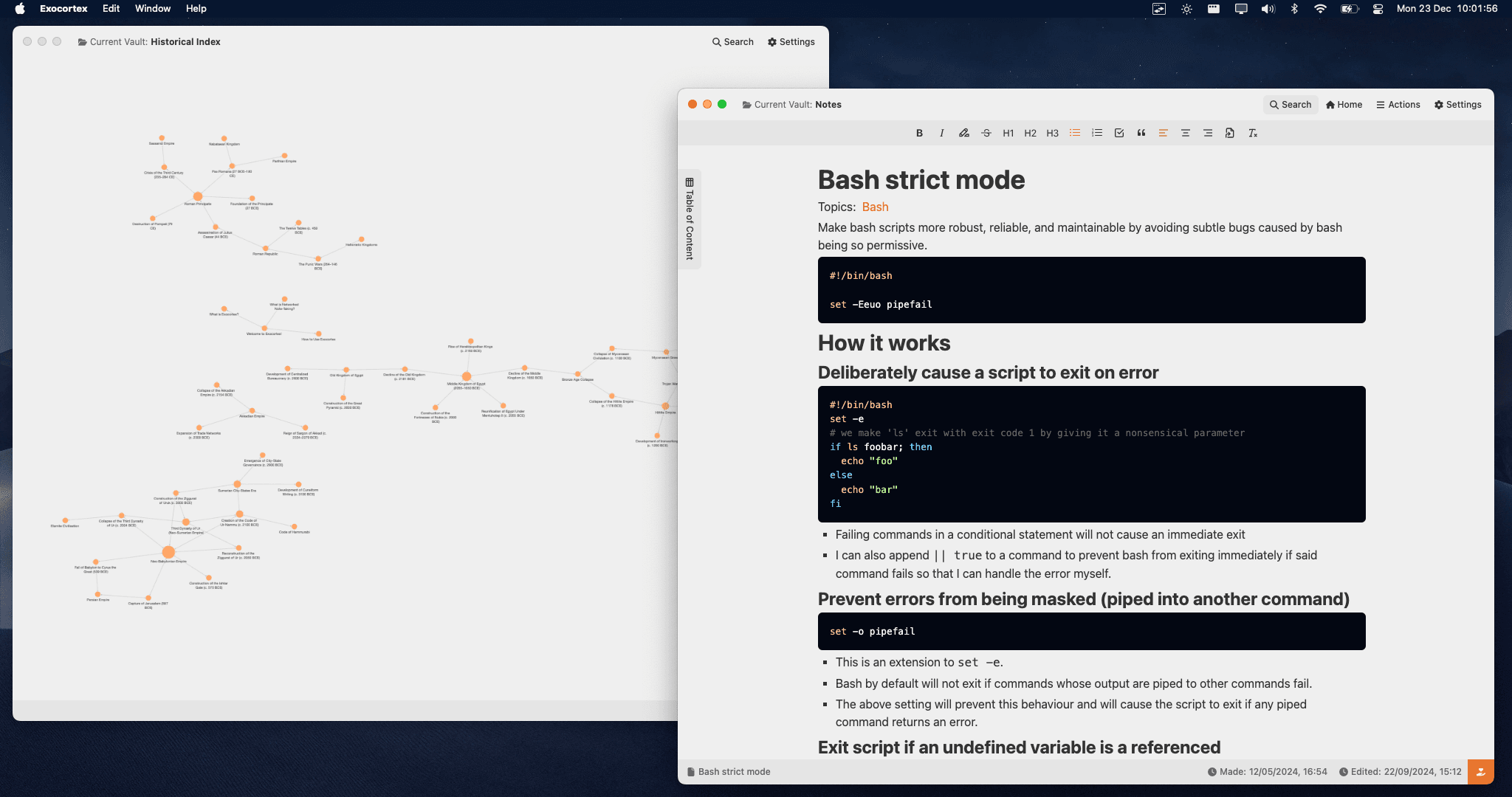
# Encrypted Note-Keeping with a Focus on Privacy and Security
PrivateNotes is a secure note-taking application designed to help you capture and connect your ideas. It uses AES-GCM 256-bit encryption, salted hashing, and PBKDF2 SHA-256 to keep your data safe on your device, giving you full control over your information.
What sets PrivateNotes apart is its networked note-taking approach. Instead of isolating your notes in rigid folders, PrivateNotes links related ideas, creating a dynamic web of interconnected thoughts. This structure mirrors the way your brain works, helping you see relationships between concepts and organise your ideas more effectively.
Whether you're jotting down quick notes or building a comprehensive knowledge base, PrivateNotes provides a secure and intuitive environment for your ideas to flourish.
# Features
- Private and Secure: Local-first, no cloud storage.
- Interactive Graph Interface: Visualise how your ideas connect.
- Flexible Editing: Write with Markdown or a WYSIWYG editor.
- Cross-Platform: Works on macOS, Windows, and Linux.
- Customisable: Adjust themes to your preference.
- Regular Updates: Continuously improved.
# Networked Note-Taking Explained
Instead of storing notes in folders, networked note-taking links related ideas, creating a map of your thoughts. This approach helps you:
- Find Connections: See how ideas relate.
- Remember More: Navigate notes easily.
- Uncover Insights: Spot patterns and relationships.
# Use Cases
# Academic and Research Communities
- Philosophy Students and Researchers: Map philosophical arguments, concepts, and thinkers. Example: Link Aristotle → Kant → Nietzsche with backlinked notes summarising key ideas.
- Genealogists: Build secure, portable family trees with rich notes. Example: A multi-generational family tree connected to historical events.
- Thesis Writers: Organise and link chapters, references, and research. Example: A thesis framework graph connecting chapters to sources and inline notes.
# Professional Groups
- Journalists: Track investigation threads and sources securely. Example: A graph linking story topics, sources, and evidence files.
- Freelance Writers: Organise article drafts, ideas, and research. Example: A graph of article ideas linked to notes and templates.
- Lawyers: Map case law, precedents, and legal arguments. Example: A network linking case names to rulings and legal notes.
# Creative Communities
- World builders (Fiction Writers or RPG Creators): Organise lore, maps, and character connections. Example: A fantasy world graph linking kingdoms, characters, and histories.
- Songwriters: Brainstorm lyrics and track themes. Example: A graph connecting lyrics, themes, and inspirations.
- Screenwriters: Map plot arcs, character relationships, and scenes. Example: Link plot points, characters, and scenes for dynamic story development.
# Hobbyist Groups
- Tabletop RPG Dungeon Masters: Create campaigns with linked storylines, NPCs, and maps. Example: A campaign graph with notes on NPCs, events, and settings.
- Warhammer 40K Lore Enthusiasts: Organise factions, characters, and events into a lore map. Example: A graph connecting factions, sub-factions, and key events.
- Board Game Designers: Map mechanics, play-testing notes, and game lore. Example: A graph linking mechanics, themes, and iteration notes.
- Explore more: Discover additional insights and resources for hobbyists here.
# Technology Communities
- Open-Source Contributors: Map project features, issues, and documentation. Example: A graph linking code modules, issues, and related docs.
- Ethical Hackers: Map attack vectors, tools, and countermeasures securely. Example: A secure graph linking vulnerabilities to mitigation strategies.
- AI Researchers: Organise models, datasets, and research papers. Example: A graph linking AI models to datasets and relevant literature.
# Self-Improvement Communities
- Bullet Journal: Create a digital bullet journal with secure, linked entries. Example: A graph of journal themes (e.g., habits, goals) with progress notes.
- ADHD Productivity Enthusiasts: Organise tasks and thoughts into a visual graph. Example: Manage daily tasks and priorities with interconnected nodes.
- Minimalists: Map simplified goals and organise essential information. Example: A graph focused on high-priority goals with minimal clutter.
# Gaming Communities
- eSports Strategists: Organise game strategies and tactics visually. Example: A graph mapping strategies for a specific game with counter-play notes.
- Modders (e.g., Skyrim, Minecraft): Organise mods, dependencies, and documentation. Example: A graph linking mods to dependencies with markdown descriptions.
- Lore Archivists: Catalogue lore for expansive universes (e.g., Elder Scrolls, Fallout). Example: A graph mapping interconnected lore pieces.
# Niche Science and Engineering Groups
- Amateur Astronomers: Track celestial observations with linked data. Example: A graph linking constellations, celestial events, and observation logs.
- Robotics Hobbyists: Map project components and link to design notes. Example: A graph linking robot parts to designs and related notes.
- Environmentalists: Map ecosystems and projects. Example: A graph showing interconnected ecosystems with notes on outcomes.
# Hotkeys - Speed Up Your Workflow
# Global
| Action | Windows / Linux | Mac |
|---|---|---|
| Open the graph | Ctrl + G | Cmd + G |
| Open the finder | Ctrl + O | Cmd + O |
| Open settings | Ctrl + . | Cmd + . |
# Editor Actions
| Action | Windows / Linux | Mac |
|---|---|---|
| Add a link | Ctrl + K | Cmd + K |
| Open actions menu | Ctrl + P | Cmd + P |
| Copy | Ctrl + C | Cmd + C |
| Cut | Ctrl + X | Cmd + X |
| Paste | Ctrl + V | Cmd + V |
| Paste without formatting | Ctrl + Shift + V | Cmd + Shift + V |
| Undo | Ctrl + Z | Cmd + Z |
| Redo | Ctrl + Shift + Z | Cmd + Shift + Z |
# Editor Formatting
| Action | Windows / Linux | Mac |
|---|---|---|
| Bold | Ctrl + B | Cmd + B |
| Italic | Ctrl + I | Cmd + I |
| Underline | Ctrl + U | Cmd + U |
| Strikethrough | Ctrl + Shift + S | Cmd + Shift + S |
| Highlight | Ctrl + Shift + H | Cmd + Shift + H |
| Code | Ctrl + E | Cmd + E |
| Paragraph | Ctrl + Alt + 0 | Cmd + Opt + 0 |
| Heading 1 | Ctrl + Alt + 1 | Cmd + Opt + 1 |
| Heading 2 | Ctrl + Alt + 2 | Cmd + Opt + 2 |
| Heading 3 | Ctrl + Alt + 3 | Cmd + Opt + 3 |
| Heading 4 | Ctrl + Alt + 4 | Cmd + Opt + 4 |
| Heading 5 | Ctrl + Alt + 5 | Cmd + Opt + 5 |
| Heading 6 | Ctrl + Alt + 6 | Cmd + Opt + 6 |
| Code Block | Ctrl + Alt + C | Cmd + Opt + C |
| Ordered List | Ctrl + Shift + 7 | Cmd + Shift + 7 |
| Unordered List | Ctrl + Shift + 8 | Cmd + Shift + 8 |
| Task List | Ctrl + Shift + 9 | Cmd + Shift + 9 |
| Blockquote | Ctrl + Shift + B | Cmd + Shift + B |
| Left Align | Ctrl + Shift + L | Cmd + Shift + L |
| Center Align | Ctrl + Shift + E | Cmd + Shift + E |
| Right Align | Ctrl + Shift + R | Cmd + Shift + R |
| Justify | Ctrl + Shift + J | Cmd + Shift + J |
# Keep PrivateNotes Going - Get a License
You are free to try out PrivateNotes with no locked features or restrictions - just dive in and explore. However, a license is required if you want to stop seeing licensing reminders and keep supporting the app. One purchase is all it takes, and the pop-ups disappear for good.
Buy your license now to enjoy an uninterrupted use of PrivateNotes.
# Download for Mac, Windows, Linux
- The PrivateNotes for Windows is currently in the process of being code signed. During this time, Windows may prevent installation or some antivirus software may flag the app.
- To proceed with installation: Click "More info" on the Windows warning screen, and then select "Run anyway" to continue.
- If your antivirus flags the app, please add it to your antivirus whitelist.